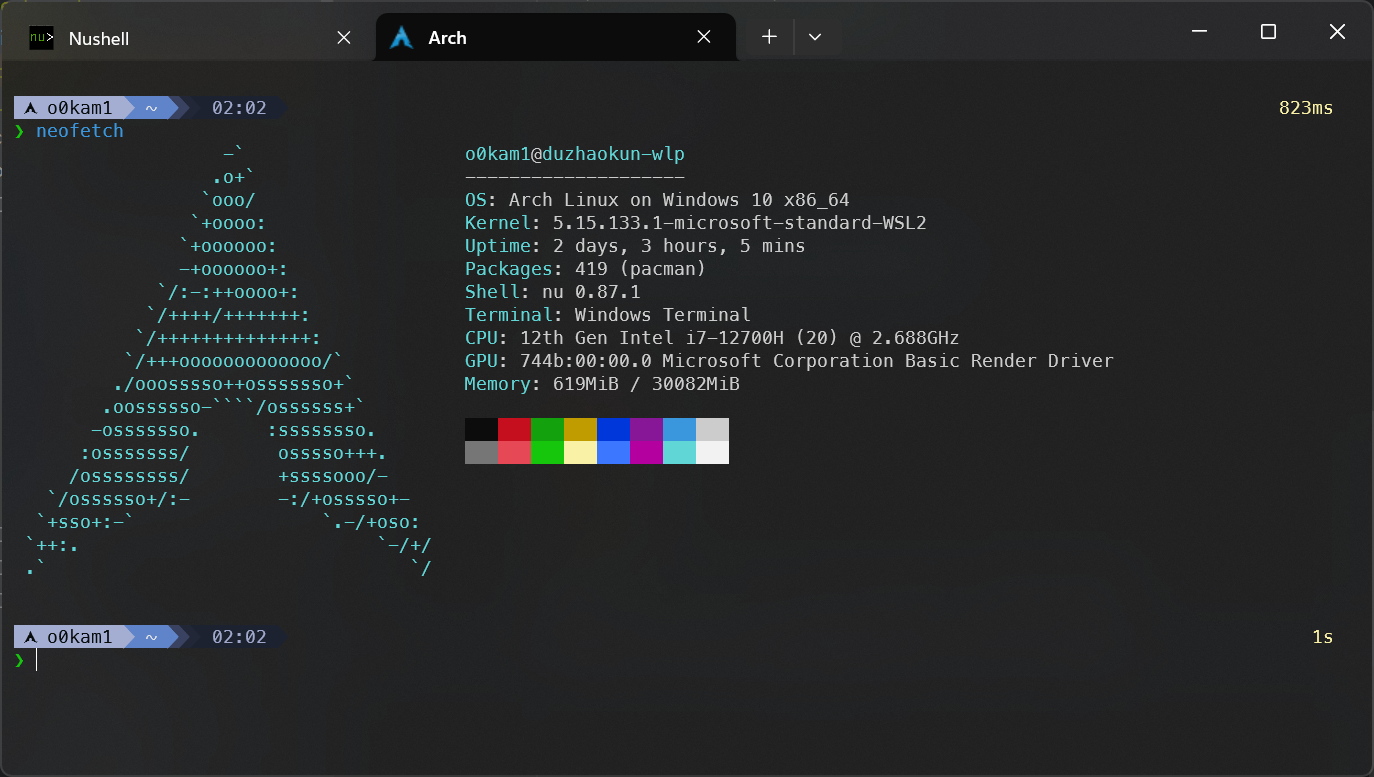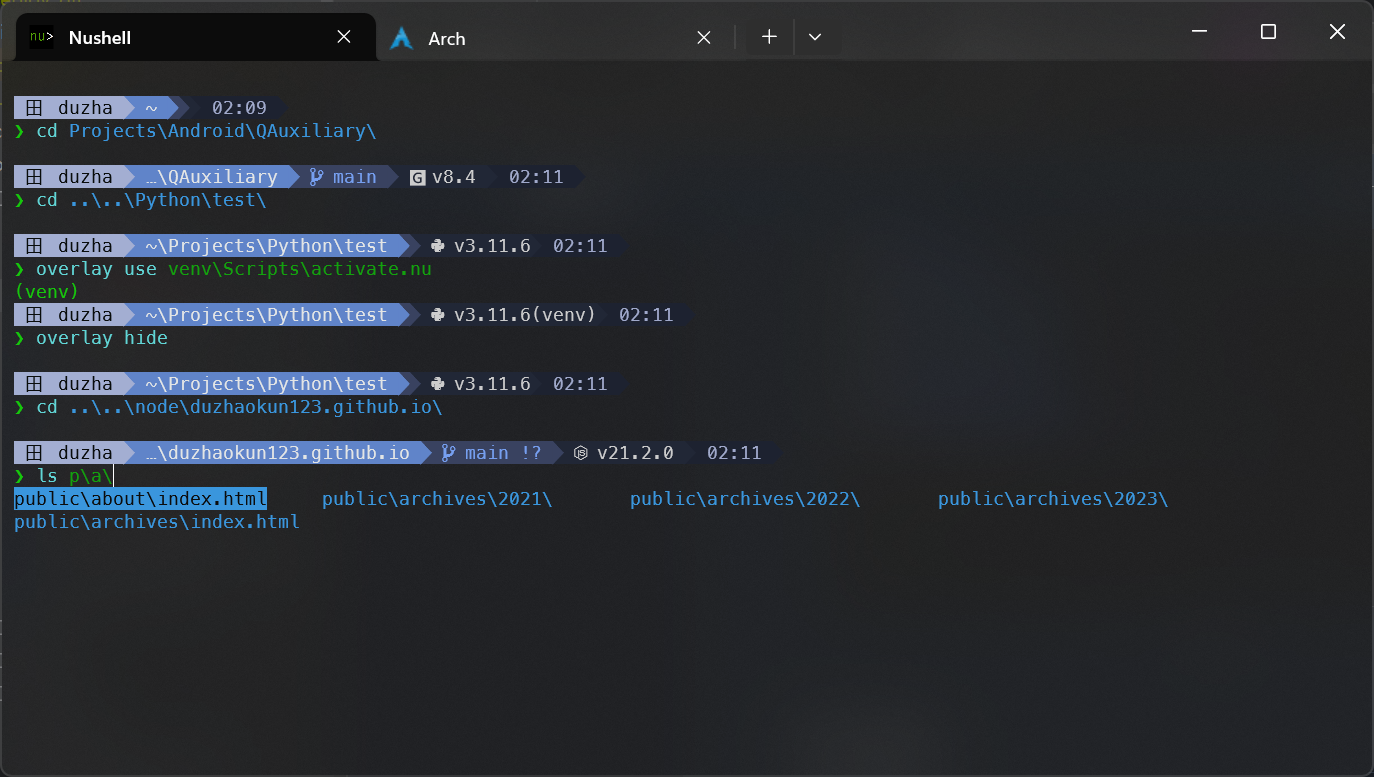1
2
3
4
5
6
7
8
9
10
11
12
13
14
15
16
17
18
19
20
21
22
23
24
25
26
27
28
29
30
31
32
33
34
35
36
37
38
39
40
41
42
43
44
45
46
47
48
49
50
51
52
53
54
55
56
57
58
59
60
61
62
63
64
65
66
67
68
69
70
71
72
73
74
75
76
77
78
79
80
81
82
83
84
85
86
87
88
89
90
91
92
93
94
95
96
97
98
99
100
101
102
103
104
105
106
107
108
109
110
111
112
113
114
115
116
117
118
119
120
121
122
123
124
125
126
127
128
129
130
131
132
133
134
135
136
137
138
139
140
141
142
143
144
145
146
147
148
149
150
151
152
153
154
155
156
157
158
159
160
161
162
163
164
165
166
167
168
169
170
171
172
173
174
175
176
177
178
179
180
181
182
183
184
185
186
187
188
189
190
191
192
193
194
195
196
197
198
199
200
201
202
203
204
205
206
207
208
209
210
211
212
213
214
215
216
217
218
219
220
221
222
223
224
225
226
227
228
229
230
231
232
233
234
235
236
237
238
239
240
241
242
243
244
245
246
247
248
249
250
251
252
253
254
255
256
257
258
259
260
261
262
263
264
265
266
267
268
269
270
271
272
273
274
275
276
277
278
279
280
281
282
283
284
285
286
287
288
289
290
291
292
293
294
295
296
297
298
299
300
301
302
303
304
305
306
307
308
309
310
311
312
313
314
315
316
317
318
319
320
321
322
323
324
325
326
327
328
329
330
331
332
333
334
335
336
337
338
339
340
341
342
343
344
345
346
347
348
349
350
351
352
353
354
355
356
357
358
359
360
361
362
363
364
365
366
367
368
369
370
371
372
373
374
375
376
377
378
379
380
381
382
383
384
385
386
387
388
389
390
391
392
393
394
395
396
397
398
399
400
401
402
403
404
405
406
407
408
409
410
411
412
413
414
415
416
417
418
419
420
421
422
423
424
425
426
427
428
429
430
431
432
433
434
435
436
437
438
439
440
441
442
443
444
445
446
447
448
449
450
451
452
453
| # Nushell Config File
#
# version = "0.87.1"
# For more information on defining custom themes, see
# https://www.nushell.sh/book/coloring_and_theming.html
# And here is the theme collection
# https://github.com/nushell/nu_scripts/tree/main/themes
let dark_theme = {
# color for nushell primitives
separator: white
leading_trailing_space_bg: { attr: n } # no fg, no bg, attr none effectively turns this off
header: green_bold
empty: blue
# Closures can be used to choose colors for specific values.
# The value (in this case, a bool) is piped into the closure.
# eg) {|| if $in { 'light_cyan' } else { 'light_gray' } }
bool: light_cyan
int: white
filesize: cyan
duration: white
date: purple
range: white
float: white
string: white
nothing: white
binary: white
cell-path: white
row_index: green_bold
record: white
list: white
block: white
hints: dark_gray
search_result: {bg: red fg: white}
shape_and: purple_bold
shape_binary: purple_bold
shape_block: blue_bold
shape_bool: light_cyan
shape_closure: green_bold
shape_custom: green
shape_datetime: cyan_bold
shape_directory: cyan
shape_external: cyan
shape_externalarg: green_bold
shape_filepath: cyan
shape_flag: blue_bold
shape_float: purple_bold
# shapes are used to change the cli syntax highlighting
shape_garbage: { fg: white bg: red attr: b}
shape_globpattern: cyan_bold
shape_int: purple_bold
shape_internalcall: cyan_bold
shape_keyword: cyan_bold
shape_list: cyan_bold
shape_literal: blue
shape_match_pattern: green
shape_matching_brackets: { attr: u }
shape_nothing: light_cyan
shape_operator: yellow
shape_or: purple_bold
shape_pipe: purple_bold
shape_range: yellow_bold
shape_record: cyan_bold
shape_redirection: purple_bold
shape_signature: green_bold
shape_string: green
shape_string_interpolation: cyan_bold
shape_table: blue_bold
shape_variable: purple
shape_vardecl: purple
}
# External completer example
# let carapace_completer = {|spans|
# carapace $spans.0 nushell $spans | from json
# }
# The default config record. This is where much of your global configuration is setup.
$env.config = {
show_banner: false # true or false to enable or disable the welcome banner at startup
ls: {
use_ls_colors: true # use the LS_COLORS environment variable to colorize output
clickable_links: true # enable or disable clickable links. Your terminal has to support links.
}
rm: {
always_trash: false # always act as if -t was given. Can be overridden with -p
}
table: {
mode: rounded # basic, compact, compact_double, light, thin, with_love, rounded, reinforced, heavy, none, other
index_mode: auto # "always" show indexes, "never" show indexes, "auto" = show indexes when a table has "index" column
show_empty: true # show 'empty list' and 'empty record' placeholders for command output
padding: { left: 1, right: 1 } # a left right padding of each column in a table
trim: {
methodology: wrapping # wrapping or truncating
wrapping_try_keep_words: true # A strategy used by the 'wrapping' methodology
truncating_suffix: "..." # A suffix used by the 'truncating' methodology
}
header_on_separator: false # show header text on separator/border line
# abbreviated_row_count: 10 # limit data rows from top and bottom after reaching a set point
}
error_style: "fancy" # "fancy" or "plain" for screen reader-friendly error messages
# datetime_format determines what a datetime rendered in the shell would look like.
# Behavior without this configuration point will be to "humanize" the datetime display,
# showing something like "a day ago."
datetime_format: {
# normal: '%a, %d %b %Y %H:%M:%S %z' # shows up in displays of variables or other datetime's outside of tables
# table: '%m/%d/%y %I:%M:%S%p' # generally shows up in tabular outputs such as ls. commenting this out will change it to the default human readable datetime format
}
explore: {
status_bar_background: {fg: "#1D1F21", bg: "#C4C9C6"},
command_bar_text: {fg: "#C4C9C6"},
highlight: {fg: "black", bg: "yellow"},
status: {
error: {fg: "white", bg: "red"},
warn: {}
info: {}
},
table: {
split_line: {fg: "#404040"},
selected_cell: {bg: light_blue},
selected_row: {},
selected_column: {},
},
}
history: {
max_size: 100_000 # Session has to be reloaded for this to take effect
sync_on_enter: true # Enable to share history between multiple sessions, else you have to close the session to write history to file
file_format: "plaintext" # "sqlite" or "plaintext"
isolation: false # only available with sqlite file_format. true enables history isolation, false disables it. true will allow the history to be isolated to the current session using up/down arrows. false will allow the history to be shared across all sessions.
}
completions: {
case_sensitive: false # set to true to enable case-sensitive completions
quick: true # set this to false to prevent auto-selecting completions when only one remains
partial: true # set this to false to prevent partial filling of the prompt
algorithm: "prefix" # prefix or fuzzy
external: {
enable: true # set to false to prevent nushell looking into $env.PATH to find more suggestions, `false` recommended for WSL users as this look up may be very slow
max_results: 100 # setting it lower can improve completion performance at the cost of omitting some options
completer: null # check 'carapace_completer' above as an example
}
}
filesize: {
metric: false # true => KB, MB, GB (ISO standard), false => KiB, MiB, GiB (Windows standard)
format: "auto" # b, kb, kib, mb, mib, gb, gib, tb, tib, pb, pib, eb, eib, auto
}
cursor_shape: {
emacs: line # block, underscore, line, blink_block, blink_underscore, blink_line, inherit to skip setting cursor shape (line is the default)
vi_insert: block # block, underscore, line, blink_block, blink_underscore, blink_line, inherit to skip setting cursor shape (block is the default)
vi_normal: underscore # block, underscore, line, blink_block, blink_underscore, blink_line, inherit to skip setting cursor shape (underscore is the default)
}
color_config: $dark_theme # if you want a more interesting theme, you can replace the empty record with `$dark_theme`, `$light_theme` or another custom record
use_grid_icons: true
footer_mode: "25" # always, never, number_of_rows, auto
float_precision: 2 # the precision for displaying floats in tables
buffer_editor: "" # command that will be used to edit the current line buffer with ctrl+o, if unset fallback to $env.EDITOR and $env.VISUAL
use_ansi_coloring: true
bracketed_paste: true # enable bracketed paste, currently useless on windows
edit_mode: emacs # emacs, vi
shell_integration: false # enables terminal shell integration. Off by default, as some terminals have issues with this.
render_right_prompt_on_last_line: false # true or false to enable or disable right prompt to be rendered on last line of the prompt.
use_kitty_protocol: false # enables keyboard enhancement protocol implemented by kitty console, only if your terminal support this
hooks: {
pre_prompt: [{ null }] # run before the prompt is shown
pre_execution: [{ null }] # run before the repl input is run
env_change: {
PWD: [{|before, after| null }] # run if the PWD environment is different since the last repl input
}
display_output: "if (term size).columns >= 100 { table -e } else { table }" # run to display the output of a pipeline
command_not_found: { null } # return an error message when a command is not found
}
menus: [
# Configuration for default nushell menus
# Note the lack of source parameter
{
name: completion_menu
only_buffer_difference: false
marker: ""
type: {
layout: columnar
columns: 4
col_width: 20 # Optional value. If missing all the screen width is used to calculate column width
col_padding: 2
}
style: {
text: cyan
selected_text: cyan_reverse
description_text: lc
}
}
{
name: history_menu
only_buffer_difference: true
marker: "? "
type: {
layout: list
page_size: 10
}
style: {
text: green
selected_text: green_reverse
description_text: yellow
}
}
{
name: help_menu
only_buffer_difference: true
marker: "? "
type: {
layout: description
columns: 4
col_width: 20 # Optional value. If missing all the screen width is used to calculate column width
col_padding: 2
selection_rows: 4
description_rows: 10
}
style: {
text: green
selected_text: green_reverse
description_text: yellow
}
}
]
keybindings: [
{
name: completion_menu
modifier: none
keycode: tab
mode: [emacs vi_normal vi_insert]
event: {
until: [
{ send: menu name: completion_menu }
{ send: menunext }
{ edit: complete }
]
}
}
{
name: history_menu
modifier: control
keycode: char_r
mode: [emacs, vi_insert, vi_normal]
event: { send: menu name: history_menu }
}
{
name: help_menu
modifier: none
keycode: f1
mode: [emacs, vi_insert, vi_normal]
event: { send: menu name: help_menu }
}
{
name: completion_previous_menu
modifier: shift
keycode: backtab
mode: [emacs, vi_normal, vi_insert]
event: { send: menuprevious }
}
{
name: next_page_menu
modifier: control
keycode: char_x
mode: emacs
event: { send: menupagenext }
}
{
name: undo_or_previous_page_menu
modifier: control
keycode: char_z
mode: emacs
event: {
until: [
{ send: menupageprevious }
{ edit: undo }
]
}
}
{
name: escape
modifier: none
keycode: escape
mode: [emacs, vi_normal, vi_insert]
event: { send: esc } # NOTE: does not appear to work
}
{
name: cancel_command
modifier: control
keycode: char_c
mode: [emacs, vi_normal, vi_insert]
event: { send: ctrlc }
}
{
name: quit_shell
modifier: control
keycode: char_d
mode: [emacs, vi_normal, vi_insert]
event: { send: ctrld }
}
{
name: clear_screen
modifier: control
keycode: char_l
mode: [emacs, vi_normal, vi_insert]
event: { send: clearscreen }
}
{
name: search_history
modifier: control
keycode: char_q
mode: [emacs, vi_normal, vi_insert]
event: { send: searchhistory }
}
{
name: move_up
modifier: none
keycode: up
mode: [emacs, vi_normal, vi_insert]
event: {
until: [
{send: menuup}
{send: up}
]
}
}
{
name: move_down
modifier: none
keycode: down
mode: [emacs, vi_normal, vi_insert]
event: {
until: [
{send: menudown}
{send: down}
]
}
}
{
name: move_left
modifier: none
keycode: left
mode: [emacs, vi_normal, vi_insert]
event: {
until: [
{send: menuleft}
{send: left}
]
}
}
{
name: move_right_or_take_history_hint
modifier: none
keycode: right
mode: [emacs, vi_normal, vi_insert]
event: {
until: [
{send: historyhintcomplete}
{send: menuright}
{send: right}
]
}
}
{
name: move_one_word_left
modifier: control
keycode: left
mode: [emacs, vi_normal, vi_insert]
event: {edit: movewordleft}
}
{
name: move_one_word_right_or_take_history_hint
modifier: control
keycode: right
mode: [emacs, vi_normal, vi_insert]
event: {
until: [
{send: historyhintwordcomplete}
{edit: movewordright}
]
}
}
{
name: move_to_line_start
modifier: none
keycode: home
mode: [emacs, vi_normal, vi_insert]
event: {edit: movetolinestart}
}
{
name: move_to_line_end_or_take_history_hint
modifier: none
keycode: end
mode: [emacs, vi_normal, vi_insert]
event: {
until: [
{send: historyhintcomplete}
{edit: movetolineend}
]
}
}
{
name: delete_one_character_backward
modifier: none
keycode: backspace
mode: [emacs, vi_insert]
event: {edit: backspace}
}
{
name: delete_one_word_backward
modifier: control
keycode: backspace
mode: [emacs, vi_insert]
event: {edit: backspaceword}
}
{
name: delete_one_character_forward
modifier: none
keycode: delete
mode: [emacs, vi_insert]
event: {edit: delete}
}
{
name: delete_one_character_forward
modifier: control
keycode: delete
mode: [emacs, vi_insert]
event: {edit: delete}
}
{
name: newline_or_run_command
modifier: none
keycode: enter
mode: emacs
event: {send: enter}
}
]
}
alias l = ls
source ~/.cache/carapace/init.nu
use ~/.cache/starship/init.nu
|